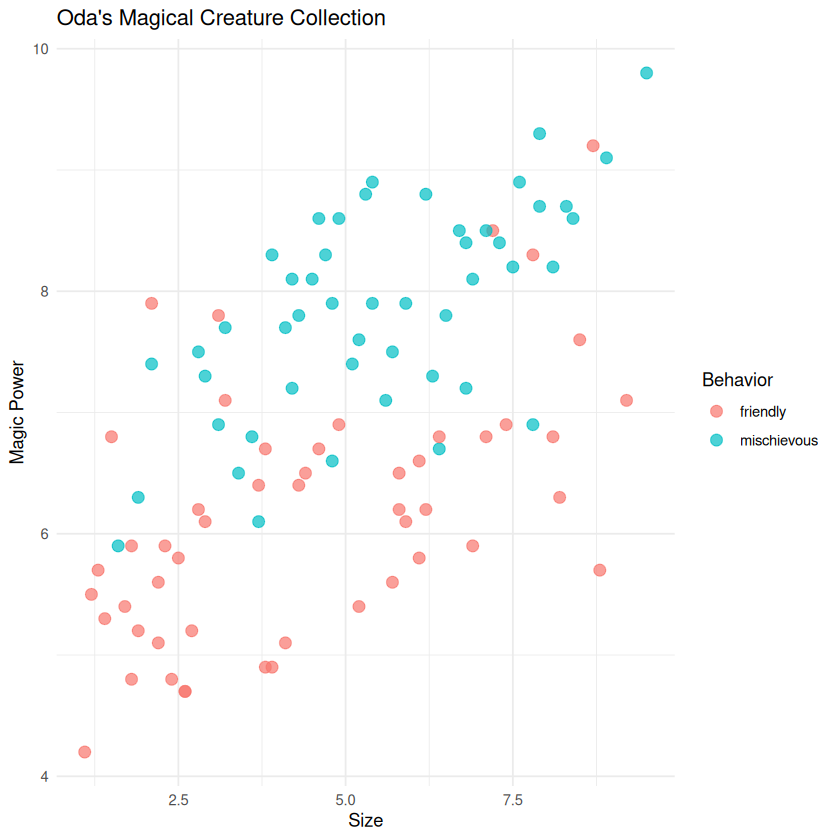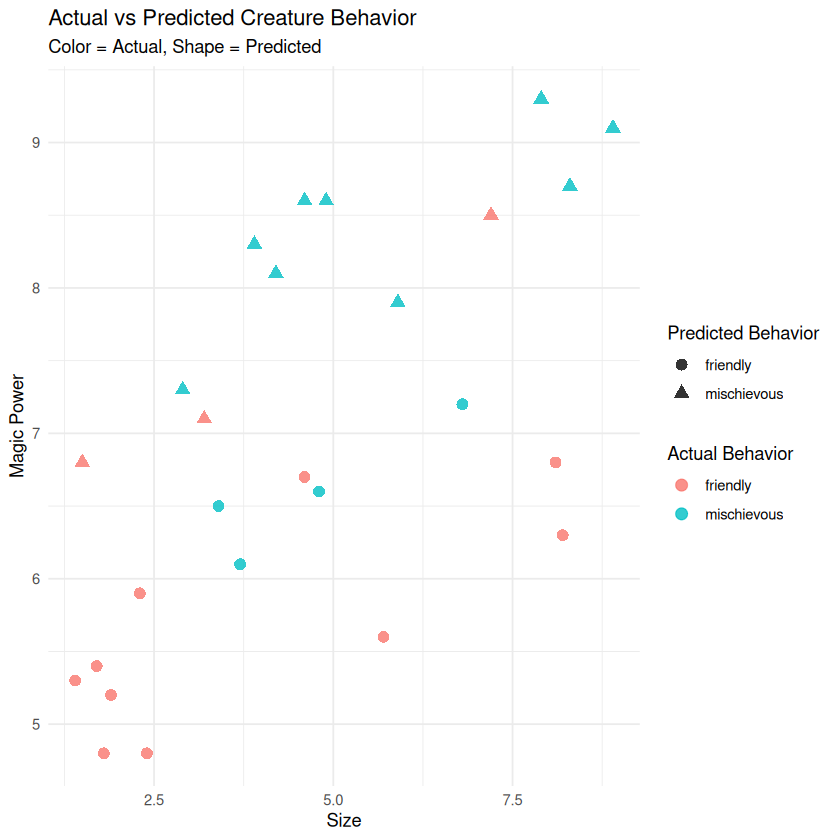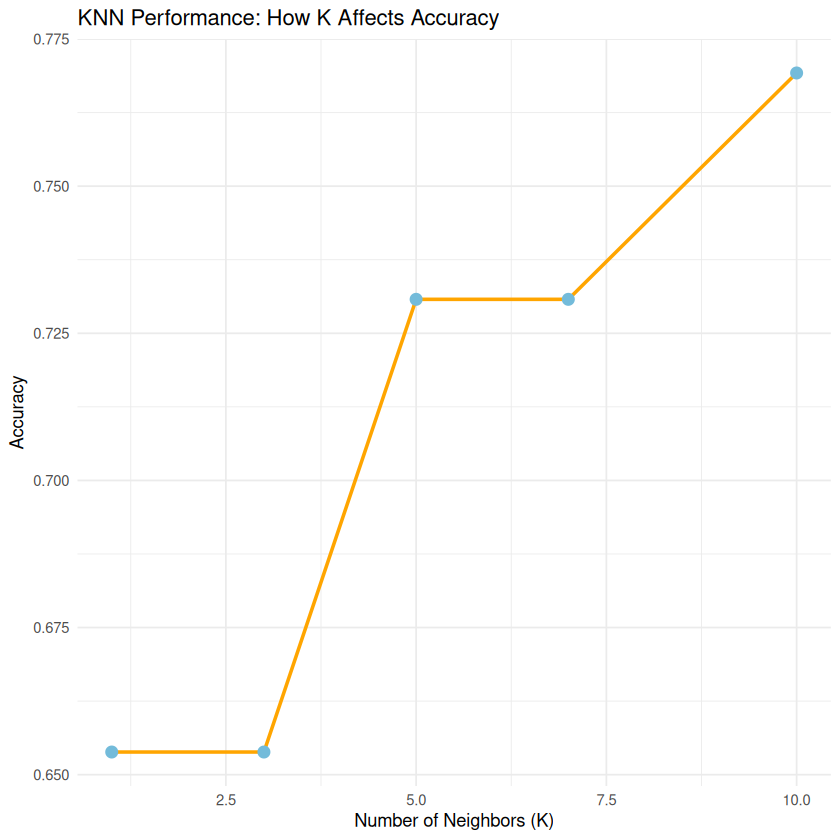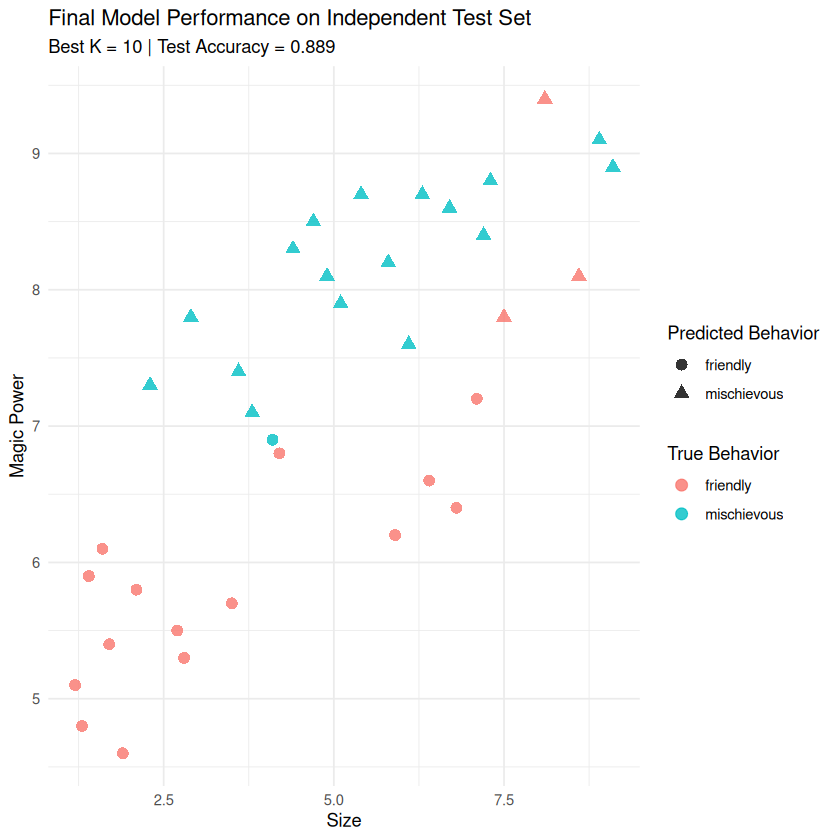🔮 Day 5 - Spell Solutions#
🎯 Learning Goals#
In this spell, you’ll learn to:
🔍 Explore magical creature data with visualizations
🤖 Build your first KNN (K-Nearest Neighbors) classification model
📊 Evaluate model performance with accuracy and confusion matrices
⚡ Find the optimal K value for best predictions
🔮 Make predictions for new magical creatures
📚 Load Our Magical Libraries#
First, let’s load the libraries we need for our machine learning magic!
# Load our magical libraries
library(tidymodels) # For machine learning magic
library(dplyr) # For data manipulation and visualization
library(kknn) # For KNN classification
── Attaching packages ────────────────────────────────────── tidymodels 1.3.0 ──
✔ broom 1.0.9 ✔ recipes 1.3.1
✔ dials 1.4.1 ✔ rsample 1.3.1
✔ dplyr 1.1.4 ✔ tibble 3.3.0
✔ ggplot2 3.5.2 ✔ tidyr 1.3.1
✔ infer 1.0.9 ✔ tune 1.3.0
✔ modeldata 1.5.0 ✔ workflows 1.2.0
✔ parsnip 1.3.2 ✔ workflowsets 1.1.1
✔ purrr 1.1.0 ✔ yardstick 1.3.2
── Conflicts ───────────────────────────────────────── tidymodels_conflicts() ──
✖ purrr::discard() masks scales::discard()
✖ dplyr::filter() masks stats::filter()
✖ dplyr::lag() masks stats::lag()
✖ recipes::step() masks stats::step()
📖 Load the Magical Creature Dataset#
Oda has been collecting data about various magical creatures she’s encountered. Let’s see what she’s discovered!
# Load the magical creature dataset
# This dataset contains information about various magical creatures Oda has encountered
creatures <- read.csv("../datasets/magical_creatures.csv")
# Take a look at our magical friends
head(creatures)
| creature_id | name | size | magic_power | friendliness_score | behavior | |
|---|---|---|---|---|---|---|
| <int> | <chr> | <dbl> | <dbl> | <dbl> | <chr> | |
| 1 | 1 | Sparkle Unicorn | 7.2 | 8.5 | 9.1 | friendly |
| 2 | 2 | Shadow Wolf | 6.8 | 7.2 | 3.4 | mischievous |
| 3 | 3 | Rainbow Butterfly | 1.5 | 6.8 | 8.9 | friendly |
| 4 | 4 | Thunder Dragon | 9.5 | 9.8 | 2.1 | mischievous |
| 5 | 5 | Healing Pixie | 2.1 | 7.9 | 9.5 | friendly |
| 6 | 6 | Storm Raven | 4.2 | 8.1 | 3.8 | mischievous |
🔍 Part 1: Exploring the Magical Creature Data#
Let’s get to know our magical creatures better!
# Let's see what variables we have to work with
# Each creature has: size, magic_power, friendliness_score, and behavior (friendly/mischievous)
glimpse(creatures)
Rows: 100
Columns: 6
$ creature_id <int> 1, 2, 3, 4, 5, 6, 7, 8, 9, 10, 11, 12, 13, 14, 15, …
$ name <chr> "Sparkle Unicorn", "Shadow Wolf", "Rainbow Butterfl…
$ size <dbl> 7.2, 6.8, 1.5, 9.5, 2.1, 4.2, 5.8, 7.9, 1.8, 6.5, 3…
$ magic_power <dbl> 8.5, 7.2, 6.8, 9.8, 7.9, 8.1, 6.5, 8.7, 5.9, 7.8, 7…
$ friendliness_score <dbl> 9.1, 3.4, 8.9, 2.1, 9.5, 3.8, 8.7, 2.9, 9.2, 3.1, 8…
$ behavior <chr> "friendly", "mischievous", "friendly", "mischievous…
# How many creatures of each type do we have?
creatures %>%
count(behavior)
| behavior | n |
|---|---|
| <chr> | <int> |
| friendly | 51 |
| mischievous | 49 |
🎨 Visualizing Our Creatures#
Let’s create a beautiful plot to see if we can spot any patterns!
# Let's visualize our creatures!
# Plot size vs magic_power, colored by behavior
ggplot(creatures, aes(x = size, y = magic_power, color = behavior)) +
geom_point(size = 3, alpha = 0.7) +
labs(title = "Oda's Magical Creature Collection",
x = "Size",
y = "Magic Power",
color = "Behavior") +
theme_minimal()
🤔 Think About It!#
💡 Question: Can you see any patterns? Do friendly creatures tend to cluster together?
⚙️ Part 2: Setting Up Our KNN Model#
Now let’s prepare our data for machine learning magic!
📊 Split the Data#
We need to split our data so we can train our model and then validate how well it works on “new” creatures.
# Split our data into training and validation sets
# We'll use 75% for training, 25% for validation (to choose best K)
set.seed(123) # For reproducible results
creature_split <- initial_split(creatures, prop = 0.75, strata = behavior)
creature_train <- training(creature_split)
creature_validation <- testing(creature_split)
# Let's check our split worked well
cat("Training data:\n")
creature_train %>% count(behavior)
cat("\nValidation data:\n")
creature_validation %>% count(behavior)
Training data:
| behavior | n |
|---|---|
| <chr> | <int> |
| friendly | 38 |
| mischievous | 36 |
Validation data:
| behavior | n |
|---|---|
| <chr> | <int> |
| friendly | 13 |
| mischievous | 13 |
🍳 Create a Recipe for Data Preprocessing#
In machine learning, we often need to “cook” our data before feeding it to the model. Here’s our recipe!
# Create a recipe for preprocessing our data
# We'll standardize size and magic_power to make sure they're on the same scale
creature_recipe <- recipe(behavior ~ size + magic_power, data = creature_train) %>%
step_scale(all_predictors()) %>% # Scale to standard deviation 1
step_center(all_predictors()) # Center around 0
print("Our magical recipe is ready!")
[1] "Our magical recipe is ready!"
🤖 Create Our KNN Model#
Now let’s create our KNN model. We’ll start with K=5 neighbors.
# Create our KNN model specification
# We'll start with K=5 neighbors
knn_model <- nearest_neighbor(neighbors = 5) %>%
set_engine("kknn") %>%
set_mode("classification")
print("KNN model created with K=5 neighbors!")
[1] "KNN model created with K=5 neighbors!"
🎓 Part 3: Training Our KNN Classifier#
Time to train our magical creature classifier!
# Create a workflow that combines our recipe and model
creature_workflow <- workflow() %>%
add_recipe(creature_recipe) %>%
add_model(knn_model)
print("Workflow assembled - ready for training!")
[1] "Workflow assembled - ready for training!"
# Train our model!
creature_fit <- creature_workflow %>%
fit(data = creature_train)
print("🎉 Model training complete!")
[1] "🎉 Model training complete!"
# Let's make predictions on our validation data
creature_predictions <- predict(creature_fit, creature_validation) %>%
bind_cols(creature_validation)
# Look at our predictions
head(creature_predictions)
| .pred_class | creature_id | name | size | magic_power | friendliness_score | behavior |
|---|---|---|---|---|---|---|
| <fct> | <int> | <chr> | <dbl> | <dbl> | <dbl> | <chr> |
| mischievous | 1 | Sparkle Unicorn | 7.2 | 8.5 | 9.1 | friendly |
| friendly | 2 | Shadow Wolf | 6.8 | 7.2 | 3.4 | mischievous |
| mischievous | 3 | Rainbow Butterfly | 1.5 | 6.8 | 8.9 | friendly |
| mischievous | 6 | Storm Raven | 4.2 | 8.1 | 3.8 | mischievous |
| mischievous | 11 | Crystal Owl | 3.2 | 7.1 | 8.4 | friendly |
| mischievous | 20 | Cave Bat | 2.9 | 7.3 | 3.5 | mischievous |
📈 Part 4: Evaluating Our Magical Predictions#
How well did our model do? Let’s find out!
🎯 Calculate Accuracy#
# Calculate the accuracy of our predictions
# Convert to factors for proper classification metrics
creature_predictions_factor <- creature_predictions %>%
mutate(
behavior = as.factor(behavior),
.pred_class = as.factor(.pred_class)
)
accuracy_result <- creature_predictions_factor %>%
accuracy(truth = behavior, estimate = .pred_class)
print(paste("Our KNN model accuracy:", round(accuracy_result$.estimate, 3)))
[1] "Our KNN model accuracy: 0.731"
📊 Confusion Matrix#
A confusion matrix shows us exactly where our model made mistakes.
# Create a confusion matrix to see where we made mistakes
creature_predictions_factor %>%
conf_mat(truth = behavior, estimate = .pred_class)
Truth
Prediction friendly mischievous
friendly 10 4
mischievous 3 9
🎨 Visualize Predictions vs Reality#
# Visualize our predictions vs actual behavior
ggplot(creature_predictions, aes(x = size, y = magic_power)) +
geom_point(aes(color = behavior, shape = .pred_class), size = 3, alpha = 0.8) +
labs(title = "Actual vs Predicted Creature Behavior",
subtitle = "Color = Actual, Shape = Predicted",
x = "Size",
y = "Magic Power",
color = "Actual Behavior",
shape = "Predicted Behavior") +
theme_minimal()
🔧 Part 5: Testing Different K Values#
Different K values can give us different results. Let’s find the best one!
# Let's try different K values to see which works best!
test_k_values <- function(k_val) {
knn_model_k <- nearest_neighbor(neighbors = k_val) %>%
set_engine("kknn") %>%
set_mode("classification")
workflow_k <- workflow() %>%
add_recipe(creature_recipe) %>%
add_model(knn_model_k)
fit_k <- workflow_k %>% fit(data = creature_train)
predictions_k <- predict(fit_k, creature_validation) %>%
bind_cols(creature_validation)
accuracy_k <- predictions_k %>%
mutate(
behavior = as.factor(behavior),
.pred_class = as.factor(.pred_class)
) %>%
accuracy(truth = behavior, estimate = .pred_class) %>%
pull(.estimate)
return(accuracy_k)
}
# Test different K values
k_values <- c(1, 3, 5, 7, 10)
accuracies <- map_dbl(k_values, test_k_values)
# Create a data frame with results
k_results <- tibble(K = k_values, Accuracy = accuracies)
print("Results for different K values:")
print(k_results)
[1] "Results for different K values:"
# A tibble: 5 × 2
K Accuracy
<dbl> <dbl>
1 1 0.654
2 3 0.654
3 5 0.731
4 7 0.731
5 10 0.769
🔮 Part 6: Predict New Magical Creatures!#
Oda has discovered some new creatures! Can you predict their behavior?
# Oda has discovered some new creatures! Can you predict their behavior?
new_creatures <- tibble(
name = c("Sparkle Dragon", "Tiny Pixie", "Giant Troll"),
size = c(8.5, 1.2, 9.8),
magic_power = c(9.1, 7.8, 3.2)
)
print("New creatures discovered:")
print(new_creatures)
[1] "New creatures discovered:"
# A tibble: 3 × 3
name size magic_power
<chr> <dbl> <dbl>
1 Sparkle Dragon 8.5 9.1
2 Tiny Pixie 1.2 7.8
3 Giant Troll 9.8 3.2
# Make predictions for the new creatures
# Use the best K value from your analysis above
best_k <- k_results %>%
filter(Accuracy == max(Accuracy)) %>%
pull(K) %>%
first()
print(paste("Best K value:", best_k))
# Retrain model with best K
best_knn_model <- nearest_neighbor(neighbors = best_k) %>%
set_engine("kknn") %>%
set_mode("classification")
best_workflow <- workflow() %>%
add_recipe(creature_recipe) %>%
add_model(best_knn_model)
best_fit <- best_workflow %>% fit(data = creature_train)
# Predict behavior for new creatures
new_predictions <- predict(best_fit, new_creatures) %>%
bind_cols(new_creatures)
print("Predictions for new magical creatures:")
print(new_predictions)
[1] "Best K value: 10"
[1] "Predictions for new magical creatures:"
# A tibble: 3 × 4
.pred_class name size magic_power
<fct> <chr> <dbl> <dbl>
1 mischievous Sparkle Dragon 8.5 9.1
2 mischievous Tiny Pixie 1.2 7.8
3 friendly Giant Troll 9.8 3.2
🧪 Part 7: Final Model Testing with Independent Test Set#
Now let’s test our final model on completely unseen data to get an unbiased performance estimate!
# Load the independent test dataset
# This data was never used for training or choosing K
test_creatures <- read.csv("../datasets/magical_creatures_test.csv")
print("Independent test dataset loaded:")
print(paste("Number of test creatures:", nrow(test_creatures)))
test_creatures %>% count(behavior)
[1] "Independent test dataset loaded:"
[1] "Number of test creatures: 36"
| behavior | n |
|---|---|
| <chr> | <int> |
| friendly | 18 |
| mischievous | 18 |
# Use our best model (with optimal K) to make predictions on test set
final_test_predictions <- predict(best_fit, test_creatures) %>%
bind_cols(test_creatures)
# Calculate final test accuracy
final_test_accuracy <- final_test_predictions %>%
mutate(
behavior = as.factor(behavior),
.pred_class = as.factor(.pred_class)
) %>%
accuracy(truth = behavior, estimate = .pred_class)
print(paste("🎯 Final Test Accuracy (K =", best_k, "):", round(final_test_accuracy$.estimate, 3)))
[1] "🎯 Final Test Accuracy (K = 10 ): 0.889"
# Final confusion matrix on test set
print("🔍 Final Confusion Matrix on Test Set:")
final_test_predictions %>%
mutate(
behavior = as.factor(behavior),
.pred_class = as.factor(.pred_class)
) %>%
conf_mat(truth = behavior, estimate = .pred_class)
[1] "🔍 Final Confusion Matrix on Test Set:"
Truth
Prediction friendly mischievous
friendly 15 1
mischievous 3 17
# Visualize final test results
ggplot(final_test_predictions, aes(x = size, y = magic_power)) +
geom_point(aes(color = behavior, shape = .pred_class), size = 3, alpha = 0.8) +
labs(title = "Final Model Performance on Independent Test Set",
subtitle = paste("Best K =", best_k, "| Test Accuracy =", round(final_test_accuracy$.estimate, 3)),
x = "Size",
y = "Magic Power",
color = "True Behavior",
shape = "Predicted Behavior") +
theme_minimal()